WP Themes Porto | Multipurpose & WooCommerce Theme 5.4.1
- Author Mr. Black
- Creation date
You are using an out of date browser. It may not display this or other websites correctly.
You should upgrade or use an alternative browser.
You should upgrade or use an alternative browser.
Version 5.4.1 (Jul 06th.2020)
+ Added: Porto Elementor recent portfolios widget
+ Added: Porto Elementor Circular Bar widget
+ Added: font size, font weight, letter spacing, padding and extra class input fields for Porto WPBakery Button element
+ Added: a margin bottom field for Porto Elementor Counter widget
- Fixed: Image lazyload issue in Owl Carousel with infinite loop
- Fixed: some order by fields were not working for products, blog and portfolio elements
- Fixed: Porto popup menu type wasn't working on mobile for some header preset types
- Fixed: Elementor plugin compatibility issue after enabling pre order without activating WooCommerce plugin
- Fixed: Porto section scroll element's touch scrolling issue on large touch screens
- Fixed: some Elementor's widgets which are using JavaScript were not working when they were placed in a Porto block and it was placed in a page which wasn't edited using Elementor
- Fixed: Porto Elementor recent members widget's view type wasn't working
- Fixed: Porto Ultimate Carousel element wasn't working
- Fixed: Porto product categories Gutenberg block's grid view wasn't working well in Gutenberg editor
Version 5.3.0 (April 10th.2020)
+ Added: Elementor Classic Original demo
+ Added: Elementor Construction demo
+ Added: Elementor Shop 1, 2, 3, 4, 5, 6, 20, 22 and 26 demos
+ Added: Gutenberg Classic Original demo
+ Added: Gutenberg Shop 1, 2, 4 and 26 demos
+ Added: Pre-Order functionality to offer customers the chance to purchase the out of stock products and receive them only after they are officially on sale
+ Added: My Account and Wishlist Icon at the top of header side type
+ Added: a theme option under Woocommerce to display product price and add to cart for the selected user roles only
+ Added: My Account and Wishlist Icon elements to header builder
+ Added: a theme option under Skin -> Mini Cart to set the font size of minicart icon
+ Added: an option to hide breadcrumbs for Porto Page Header element
+ Added: Masonry Container, Heading, Button and Porto Section and Porto Product Categories Gutenberg Blocks
+ Added: Portfolio, Carousel, Banner, Creative Grid and Button Elementor widgets
+ Added: Parallax background for Elementor Section and Column elements
+ Added: Porto Studio compatibility with the Elementor page builder
+ Added: Porto Studio button at the bottom of Elementor editor
- Updated: Shop Demo 5
- Updated: Shop Demo 10
- Updated: Shop Demo 12
- Updated: Shop Demo 17
- Updated: Shop Demo 18
- Updated: Shop Demo 19
- Updated: Shop Demo 20
- Updated: documentation by adding articles of Elementor, Gutenberg, Pre-Order, Porto features, how to, demos and videos
- Updated: Interactive Banner Gutenberg block by adding layer
- Fixed: minor style issues of some elements on WPBakery Front-end editor
- Fixed: slash was not importing well when importing Porto Demo contents
- Fixed: 360 degree image viewer element was not working on small screens
- Fixed: Header style issues on Porto Documentation
Version 5.2.2 (March 12th.2020)
+ Added: ajax add to cart on quick view popup
+ Added: Porto Icons and Simple Line Icons in the Elementor Icon Library
+ Added: My Account and Wishlist Icon elements to header builder
- Updated: Compatibility with WooCommerce 4.0
- Fixed: Wishlist Page style issues on mobile
- Fixed: FontAwesome 5 icon class issue for Header Mini Cart
- Fixed: php errors for some Porto Elementor widgets
- Fixed: minor gutenberg editor style issues on WordPress 5.4
Version 5.2.1 (Feburary 27th.2020)
+ Added: ajax add to cart on quick view popup
+ Added: autoplay option for Porto Products and Porto Product Categories
elements when using slider view
+ Added: layout and columns fields to Porto Product Reviews Widget element
- Updated: compatibility with WooCommerce 3.9.1
- Updated: compatibility with WPBakery Page Builder 6.1
- Updated: Custom product layout builder elements by adding product layout and style options to the related and upsells elements, and typography options to the title and price elements
- Updated: Reduced server response time for 50ms
- Fixed: the position issue of related products on single product page
- Fixed: side mobile menu not working well on Galaxy browser
- Fixed: compatibility issues with the latest Yith WooCommerce Wishlist plugin
- Fixed: orderby issue of Porto Product Categories element
- Fixed: categories on shop and categories page not showing when using skeleton screens
- Fixed: skeleton screen loading issue and select box style issue on ie
- Fixed: custom background and color not working when using custom style for button element
- Fixed: style issue of description on product in list shop page
Version 5.2.0 (December 26th.2019)
- Updated: language files
+ Added: a theme option under "Header" to add custom mini cart icon class
+ Added: a letter spacing field for VC Custom Heading, Porto Ultimate Heading and Porto Info Box elements
+ Added: video banner function to Porto Interactive Banner element
- Updated: Shop 3 demo
- Updated: Shop 6 demo
- Updated: Shop 8 demo
- Updated: Shop 9 demo
- Updated: Shop 14 demo
- Updated: Shop 15 demo
- Updated: Shop 16 demo
- Updated: Shop category banners for some shop demos
- Updated: Porto Studio blocks for updated shop demos
- Updated: moved banner title and description field to "Depreciated" tab for Porto Interactive Banner element
- Fixed: wrong page title posittion issue of breadcrumb type 5 when showing page title only
- Fixed: select box's closing icon not displaying in theme options page when pixel ratio is greater than 1
- Fixed: layout issue for right side navigation
- Fixed: minor style issues for porto parent elements in Visual Composer Front end editor
Version 5.1.1 (November 20th.2019)
- Updated: language files
- Fixed: minor style issues for WC Vendors plugin
- Fixed: product order was not working for Porto products elements when using product ids field
- Fixed: quantity input field style issue on single product page which uses custom product layout
- Fixed: Portfolios and members grid layout columns issue for devices using 1.5 pixel ratio
- Fixed: wrong message on woocommerce login form when generating username automatically
Version 5.1.0 (November 09th.2019)
+ Added: Shop 32 Demo
+ Added: Shop 33 Demo
+ Added: custom product layout builder
+ Added: Elementor plugin compatibility
+ Added: skeleton screen effects on loading page and ajax loading. It can be enabled in Theme Options -> General.
+ Added: lazy load menu in Speed Optimize Wizard
+ Added: list display type for porto products filter element
+ Added: porto_sidebar_menu element to add sidebar menu to the page
+ Added: new blocks to Porto Studio for shop 32 and homepage revolution sliders
+ Added: a theme option under Theme Options -> Header -> Mobile Panel -> Add Search Box to add search in mobile panel
+ Added: a theme option under Theme Options -> Header -> Sticky Header -> Show Contact Info to show contact info in sticky header
- Updated: Shop 1 Demo
- Updated: Shop 2 Demo
- Updated: Shop 4 Demo
- Updated: Shop 11 Demo
- Updated: Shop 13 Demo
- Updated: lazy load background images
- Updated: options to enable sticky header for mobile and tablets only
- Updated: used transparent images for png on page loading when using lazy load images
- Updated: Porto Masonry Container element by adding predefined masonry layouts
- Updated: Porto Interactive Banner element by adding layers and more hover effects
- Updated: select box of masonry grid layout fields to images selector for some visual composer elements in editor
- Updated: some Porto Studio blocks for shop 1, 2, 4, 11 and 13 according to the updated design
- Updated: documentation by adding contents about custom product layout builder
- Updated: Woocommerce 3.8.0 compatibility
- Fixed: style issues for Porto Masonry Container and Interactive Banner element in Visual Composer frontend editor
- Fixed: some js warnings on Firefox
- Fixed: WooCommerce product page element not working fine
- Fixed: footer links not working when using footer reveal efffect
- Fixed: minor compatibility issues with WooCommerce Currency Switcher plugin when using WPML Currency Switcher plugin together
- Fixed: Visual Composer shortcodes rendering issue on product quickview
- Fixed: Porto Tab element image not showing for some styles
- Fixed: Carousel elements not working well in Porto Tour element
- Fixed: minor mobile header style issues for shop demos
Version 4.11.7 (July 22nd.2019)
- Updated: Compatibility with Visual Composer 6.0.4
- Updated: Revslider plugin to 6.0.4
- Updated: Woocommerce files to 3.7 beta version
- Fixed: the spacing issue between elements on visual composer front-end editor
Version 4.9.5 (Feb.26.2019)
- Updated: google page speed on mobile browsers
- Updated: FontAwesome to 5.7
- Updated: display error message on failure of theme update
- Updated: button element page
- Added: premium plugin files into main package
- Fixed: product image issue on wishlist page
- Fixed: Google rich snippets issue on single product pages
- Fixed: Grid columns issue on post categories admin page
- Fixed: infinite loop issue of Porto recent members element on mobile browsers
- Fixed: quantity input field issue for out of stock product